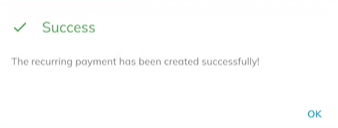Paying from MyMelita
To pay your bill, you can either log in to MyMelita or use our mobile app.
If you don’t have a MyMelita account, click here to register. The activation process takes only a few seconds, and you’ll enjoy numerous benefits with our free app.
To process a payment on MyMelita, follow the step-by-step guide below
- Log in to MyMelita using your email address and password.
- From the main menu, select ‘My Bills.’
- Choose ‘Make a Payment.’
- Enter the amount you wish to pay and confirm.
- Input your card details and submit the secure payment.
- After submitting your payment, a 3D secure screen will appear for a secure payment process.
- Enter the 3D secure code provided by your card-issuing bank.
- The below message will appear when your payment is successful.
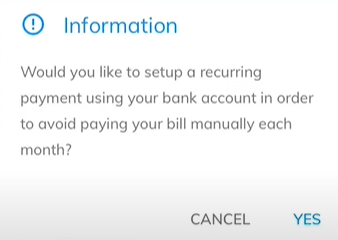
- Select ‘Yes’ to indicate your preference for recurring payments.
- Input your IBAN.
- Select ‘Validate Account’ and submit.
- Once your recurring payment is activated, you will receive the below message